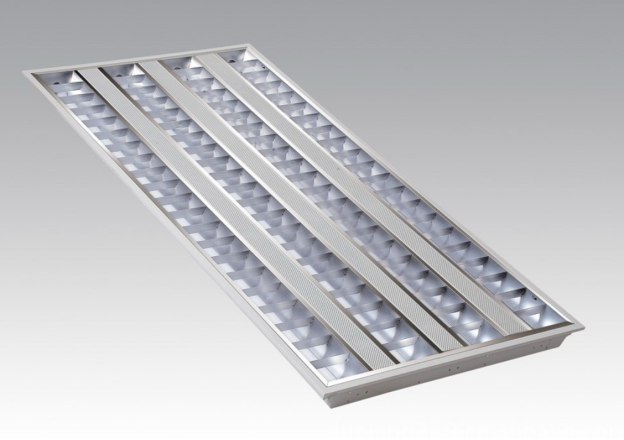The Science behind Flicker Camera and How to Solve It?

Creating high-quality videos has become more critical in the age of social media and online video content.
But what happens when your LED lights start flickering on camera, ruining your hard work?
The issue of flickering lights in videos can be a frustrating problem, but it’s not an uncommon one.
Many professional videographers have experienced this issue and have been searching for a solution.
In this article, we’ll dive into the science behind flickering lights, why LED lights are particularly susceptible to flickering on camera, and what steps you can take to prevent or solve this problem.
From understanding the frequency of alternating current to the effects of PWM dimming, we’ll provide a comprehensive overview of the factors at play and offer practical tips to help you avoid flickering lights in your video footage.
Whether you’re a professional videographer or an amateur content creator, this article will provide the knowledge you need to produce high-quality videos without flickering light issues.
Understanding Flickering Lights
· Definition and causes of flickering lights
You why do lights flicker? Flickering lights can be defined as a rapid and repetitive fluctuation of light output or brightness, often caused by various factors.
One common cause of flickering lights is the alternating current (AC) power frequency. In countries that use a 50 Hz AC power supply, lights can flicker due to the frequency of the power supply, which causes the light to flicker at the same frequency.
This can be caused by a variety of factors, including:
- Faulty bulbs or fixtures: If a bulb or fixture is damaged or worn out, it may flicker or fail to provide consistent light.
- Loose or faulty electrical connections: If the wiring in a building is loose or damaged, this can cause flickering lights or even electrical fires.
- Voltage fluctuations: Changes in the electrical system’s voltage can cause lights to flicker, mainly if the electrical grid is under heavy load.
- Weather: Extreme weather conditions, such as lightning or wind, can cause power fluctuations that lead to flickering lights.
- Faulty appliances: Faulty appliances, particularly those with electric motors, can cause electrical interference that leads to flickering lights.
- Other factors that can cause flickering lights include dimmer switches, old wiring, and faulty fixtures.
· Effects of flickering lights on the camera
Regarding video production, flickering lights can cause a range of issues, such as distracting viewers and detracting from the overall quality of the footage.
The flicker can also create inconsistencies in exposure and color balance, making editing and producing a professional-looking video difficult.
· How the camera captures flicker
One of the challenges of dealing with flickering lights in video production is that the camera captures flicker differently than the human eye. While our eyes adjust to changes in light quickly, cameras are much less adaptable and can capture flicker in a way that makes it more noticeable.
The camera’s shutter speed can also play a role in capturing flicker, as it may not be in sync with the frequency of the flicker.
To avoid issues with flickering lights on the camera, it’s essential to understand how the camera captures flicker and take steps to mitigate it.
In the coming sections, we’ll explore some critical reasons why LED lights are more prone to flicker on camera and discuss how to prevent or solve this problem.
Why Do LED Lights Flicker on Camera?

· The role of LED driver circuitry
LED lights are known for their energy efficiency and longevity, but they can also be a source of frustration regarding video production.
LED lights are particularly prone to flickering on camera, which can be attributed to the driver circuitry that powers them.
LED driver circuitry is designed to convert AC power to DC power and control the voltage and current supplied to the LED. However, this circuitry can cause the LED’s output fluctuations, resulting in flickering on the camera.
· Relationship between LED flickering and camera shutter speed
Another factor that can contribute to LED flickering on a camera is the relationship between the LED’s flicker rate and the camera’s shutter speed.
The camera’s shutter speed determines how long the camera’s sensor is exposed to light, and if the LED’s flicker rate is not in sync with the shutter speed, it can create a strobe effect that is captured on the camera.
For example, suppose the LED flickers at a frequency of 120 Hz, and the camera’s shutter speed is set to 1/60th of a second. In that case, the camera may capture every other flicker cycle, resulting in a noticeable flicker effect in the video.
· The impact of LED flickering on video quality
LED flickering can have a significant impact on video quality. LED lights operate by rapidly turning on and off, creating a flickering effect that the human eye can see. This flickering can be especially noticeable in videos, where the camera captures the rapid changes in light intensity.
One of the main issues with LED flickering is that it can cause a noticeable strobing effect in the video, which can be distracting and unpleasant to watch.
This effect can be particularly noticeable in videos shot at high frame rates, as the flickering can create a jarring visual effect that can detract from the overall quality of the video.
In addition to the visual effects, LED flickering can cause color accuracy and consistency issues.
Because LEDs are not always emitting light at the same intensity, the light’s color can shift or change slightly over time.
This can be especially problematic for videos that rely on accurate color reproduction, such as product demonstrations or advertisements.
Besides, LED flickering can cause headaches and eye strain for viewers, which can be particularly problematic for those sensitive to light.
Solutions to Prevent LED Flickering in Videos
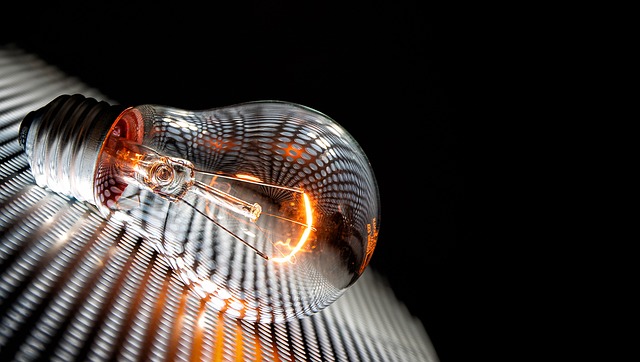
LED flickering can be a common problem when shooting videos under artificial lighting conditions.
- Change the frame rate: LED flickering is caused by the AC frequency, usually 50Hz or 60Hz. By adjusting the frame rate of your camera, you can avoid the flickering effect. For example, if you are shooting under 50Hz lighting conditions, use a frame rate of 25 fps, and if you are shooting under 60Hz lighting conditions, use a frame rate of 30 fps.
- Use a different lighting source: If possible, switch to a different lighting source that doesn’t cause flickering. Incandescent bulbs or halogen lights are good options, as they don’t have the same frequency issues as LED lights.
- Use a DC-powered LED light: If you must use LED lights, consider using DC-powered LED lights instead of AC-powered ones. These lights have a constant power source, which eliminates the flickering issue.
- Use an electronic shutter: Some cameras have an electronic shutter mode that can help eliminate flickering. This mode can automatically adjust the shutter speed to match the lighting source’s frequency, eliminating the flicker effect.
- Use a flicker reduction plugin: Many video editing software programs offer flicker reduction plugins that can help eliminate flickering in post-production. These plugins can analyze the video and adjust the brightness of each frame to create a smooth, consistent image.
- Use constant current LED drivers: LED lights can be powered by either a constant current or a constant voltage driver. Constant current drivers help regulate the current going to the LED, which can reduce flickering.
- Adjust camera settings: You can adjust the camera settings such as aperture, ISO, and white balance to reduce the impact of flickering.
- Sync camera frame rate with light frequency: You can reduce flickering by syncing your camera’s frame rate with the light frequency. For example, if you’re shooting under 50Hz lighting conditions, set your camera to 1/50th of a second shutter speed.
- Adjust the light’s brightness: Reducing the brightness of LED lights can help reduce flickering. You can do this by adjusting the dimmer switch or using diffusers to soften the light.
- Adjust shutter speed as needed: In some cases, you may need to adjust your camera’s shutter speed to match the light frequency. You can do this by experimenting with different shutter speeds until you find the one that eliminates flickering.
- Move away from the light source: If possible, move away from the light source to reduce the flicker effect. This can be done by changing the angle of the shot or moving the camera to a different location.
- Shoot in sunlight: Shooting videos in natural light can eliminate the flicker problem altogether. Consider shooting your videos during daylight hours or using windows or skylights to light your indoor shots.
- Power up the light with a battery: Using battery-powered LED lights can eliminate the flicker effect caused by AC power sources.
- Avoid using slow motion in indoor shooting: Slow motion videos capture more frames per second than regular videos, which can amplify the flicker effect. Avoid using slow motion when shooting under artificial lighting conditions.
- Use as large of a light source as possible: A larger light source can help create a more even lighting effect and reduce flicker. Consider using softboxes or diffusers to create a larger light source.
- Use alternative dimming setups instead of Pulse Width Modulation (PWM): PWM is a common method of dimming LED lights, but it can also cause flickering because it turns the LED on and off at a high frequency. To prevent flickering, consider using alternative dimming setups such as analog dimming or constant current dimming. These methods provide a smoother and more continuous reduction in light output, reducing the chance of flicker.
- Turn on in-camera anti-flicker settings: Some cameras have anti-flicker settings that can help reduce or eliminate the flicker effect. These settings adjust the camera’s shutter speed to match the light frequency, which can eliminate flicker.
Why Incandescent Bulbs Don’t Flicker On Camera?

Incandescent bulbs do not flicker on camera because they do not use the same technology as LED lights. Incandescent bulbs produce light by heating a filament until it becomes white-hot, whereas LED lights produce light through a process called electroluminescence.
The filament in an incandescent bulb remains heated at a constant temperature, so the light output remains constant as well. On the other hand, LED lights are powered by an electronic driver that converts AC power to DC power, and this driver can cause fluctuations in the light output. These fluctuations are what causes the flicker effect.
Furthermore, incandescent bulbs emit light in a continuous spectrum, meaning that the light output does not change rapidly over time. This means that even if there are some minor fluctuations in the light output due to the AC power source, they are not noticeable on camera because the fluctuations are not rapid enough to cause flickering.
What is Pulse Width Modulation (PWM), and what is its relation to light flickering?
Pulse Width Modulation (PWM) is a technique used to control the power delivered to a device by switching it on and off at a high frequency.
In the case of LED lights, PWM controls the amount of current flowing through them, which in turn influences their brightness.
However, when the frequency of the PWM signal is low, it can cause the LED lights to flicker, as the human eye can perceive the variations in brightness.
Therefore, to prevent flickering in LED lights, it is vital to use a high-frequency PWM signal or use flicker-free LED lights that do not rely on PWM for their brightness control.
In conclusion,
The flicker effect caused by LED lights in videos is a common issue that many content creators face. The science behind flickering cameras and LED lights is complex and is caused by the frequency of the light output.
However, this issue can be prevented by using appropriate lighting solutions and techniques, such as adjusting your camera’s frame rate and shutter speed or using flicker-free LED lights.
Preventing LED flickering in videos is essential as it can impact the quality of your content and even lead to adverse health effects such as headaches and eye strain for viewers.
As such, it is crucial to invest in high-quality lighting solutions that are designed to be flicker-free.
At OlamLED, we provide professional lighting solutions designed to meet the needs of businesses and content creators alike.
Our LED lighting products are designed to be flicker-free, ensuring that your video content is of the highest quality.
Our innovative and high-quality lighting products allow you to create stunning videos without worrying about flickering issues. Choose OlamLED for your lighting needs and take your content creation to the next level.